Locked Out
 |
| wut will ai doooo? see moar kittehs |
Which I did and then after choosing which files and settings from among all users and shared folders I started the transfer. After half an hour the transfer windows on both computers were still saying 'Preparing to transfer..' and 'do not use this computer while transfer is in progress...'
I decided that it was a good time to go get a shower...
When I came back an hour later at 7pm I found the transfer had begun and the amount to transfer had been calculated as 159G and the green on the bar was a sliver and the estimated time was 19 hours and 37 minutes!!!
What? That's like tomorrow afternoon?!!!
A silent wail went off in my head: What'll I do? I haven't posted. The book I'm reading to Mom in the evenings is on the netbook. And what about the good-night phone call to Ed that I make through Gmail?
Well Mom made do with her Talking Book Machine. I used the house phone for our good night call at eight by which time the estimated time read 10 hours which would put me at 6am. It had dropped 9 hours in 2. If it continued to drop at that rate it might actually be done by midnight.
But Ed's suggestion was that I take advantage of the situation to get back on my early bird schedule--take my meds and go to bed and worry about the post when I woke up. It wouldn't be the first time that I had back-dated the timestamp.
My sister had offered to let me use her computer to post but while I was on the phone with Ed she went grocery shopping so I took Ed's advice and went to bed.
When I woke just before 6am on Tuesday the transfer dialog was now saying 1 minute. Half an hour later it still said 1 minute. The browsers were opened to Gmail on both under the transfer window and I was watching my email come in. When I saw Ed's good morning I decided to take a chance on replying. Since the mouse was attached to the netbook I used it.
I said in the email that if I had access I'd do a search on Google to see if this transfer process ever got stuck on that last step and if so what to do? By the time I sent I had decided that if sending the email was safe then why not a search? As long as I wasn't writing to any files on either computer?
But I wanted to do the search on the Aspire and I was still way more comfortable with the mouse than the touchscreen or touchpad so I unplugged the mouse from the netbook and plugged it into the Aspire. And lo the dialog boxes on both changed to say the transfer was complete.
Woot!
That was at 7am Tuesday. 13 hours after starting the transfer.
A long time to be locked out of every file and online activity! But worth it in the end as now I'm all set to take up where I left off last Friday morning on the netbook but now on the Aspire. That 13 hours will pay for itself inside a week what with the less waiting on files, aps, and web pages to load or start responding again and the time it would have taken me to move 159G of files manually and reset all my preferences on all my aps.
For example: On the netbook it would take a minute to load Gmail or Blogger. On the Aspire if I blink as I click the link or bookmark I miss the page load. Same with the aps. And so far I've not seen a single 'not responding' on a single tab or ap.


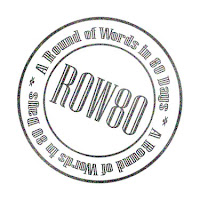




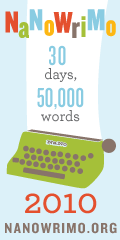



0 tell me a story:
Post a Comment